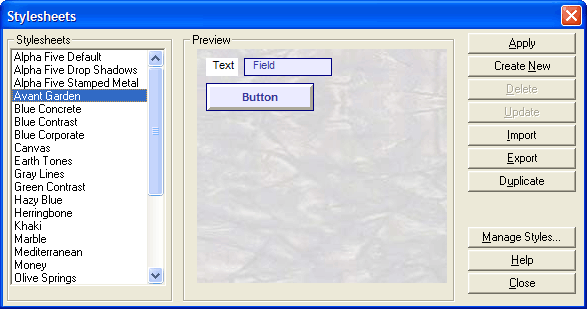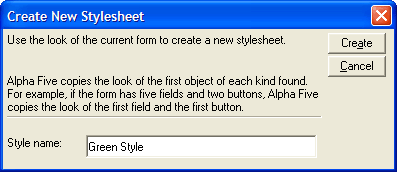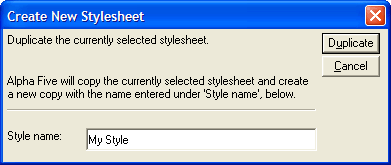Stylesheets Dialog
Description
Opening the stylesheets dialog, using the stylesheets dialog, applying a stylesheet to a layout, creating a new stylesheet, updating a stylesheet, and deleting a stylesheet.
Opening the Stylesheets Dialog
You can apply a Stylesheet to a layout in Design Mode using the Stylesheets dialog. To open the Stylesheets dialog:
In layout design mode, select Stylesheets > Apply or Create a Stylesheet. Stylesheet Gallery:
Using the Stylesheets Dialog
The left column of the Stylesheets dialog lists the available Style Sheets. Clicking on a stylesheet name displays a preview of the style sheet in the Preview pane. The right column lists the commands available.
Applying a Stylesheet to a Layout
To apply a selected Stylesheet to a layout:
Select the Style Sheet from the list and click the Apply button.
The layout is updated to reflect the Stylesheet formatting.
Creating a New Stylesheet
There are two ways to create a new Stylesheet. You can create a Style Sheet based on an open layout, or copy an existing Stylesheet. Copying Stylesheets lets you create variations without losing the original, and lets you modify the built-in Alpha Anywhere Stylesheets. To create a new Stylesheet based on the current layout:
Click the Create New button.
In the Create New Stylesheet dialog box, enter a Style Name for your new Stylesheet. Entering a Style Name:
To copy an existing style:
In the Stylesheets dialog, select the style you want to copy.
Click the Duplicate button.
Enter a Style Name for the new style and click Duplicate. Enter a Style Name for the Duplicate:
The new style appears in the Stylesheets dialog.
Updating a Stylesheet
You can update an existing Stylesheet to reflect the formatting of a layout. Note : Updating a Stylesheet overwrites existing properties in the Stylesheet. You cannot update system Style Sheets. To update an existing Stylesheet:
In the Stylesheets dialog, select the style you want to update.
Click the Update button.
Alpha prompts you to make sure you want to overwrite the Stylesheet.
Deleting a Stylesheet
You can delete user-created Stylesheets, but not the system Stylesheets. To delete a Stylesheet:
In the Stylesheets dialog, select the style you want to delete.
Click the Delete button.
Alpha prompts you to makes sure you want to delete the Stylesheet.
See Also